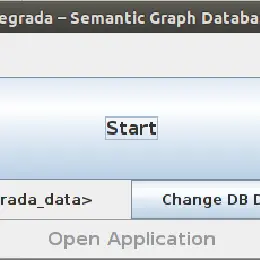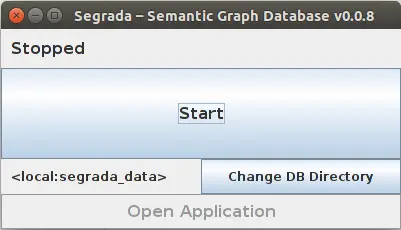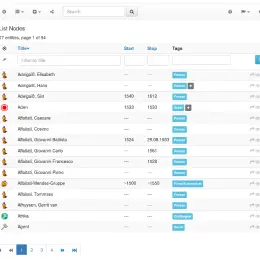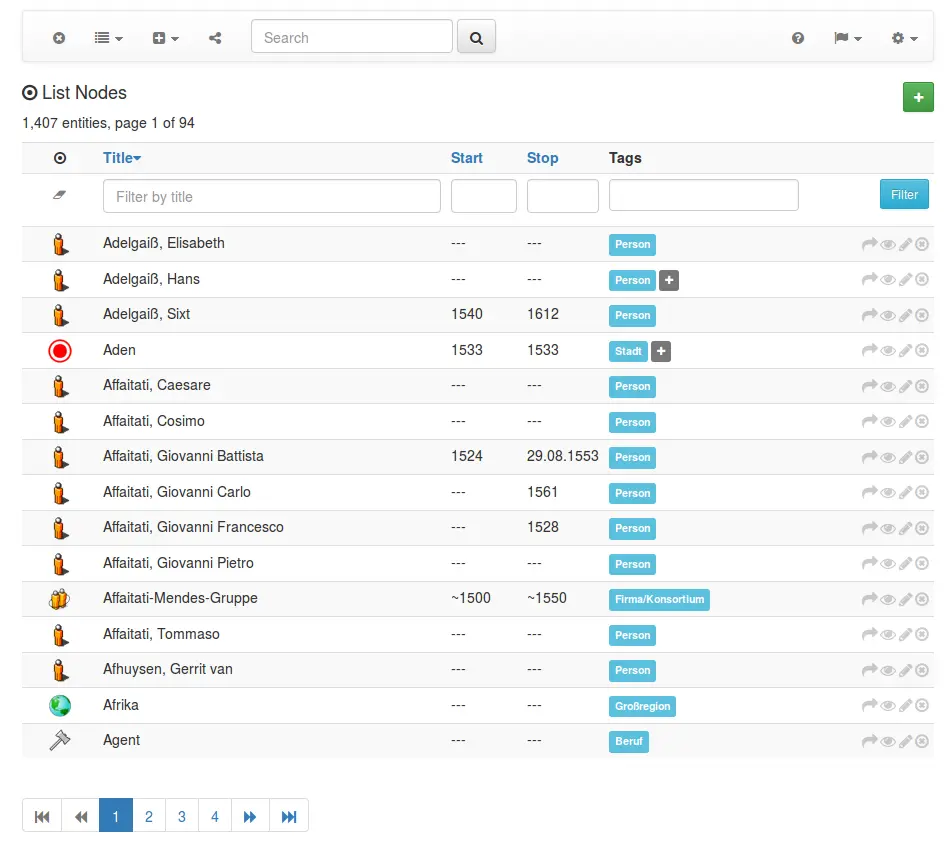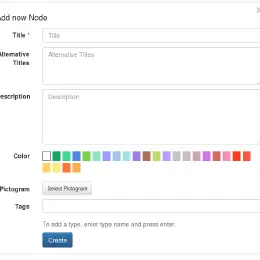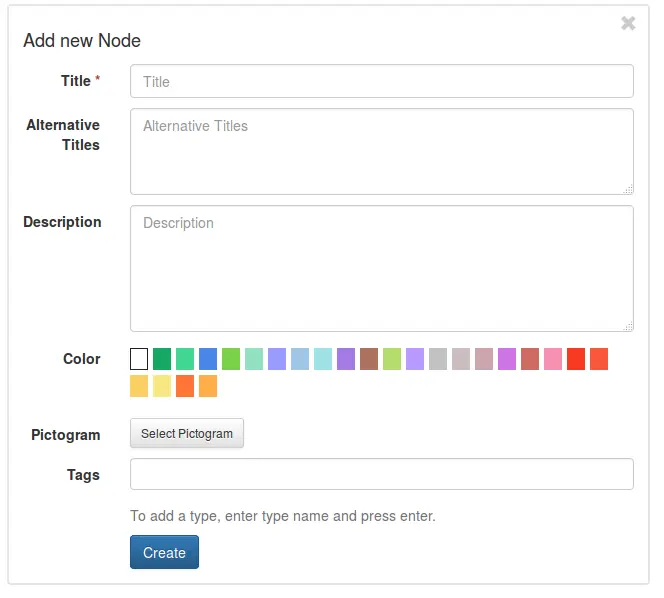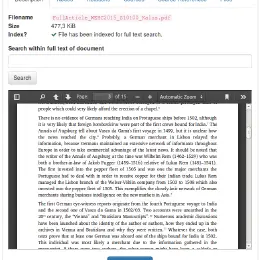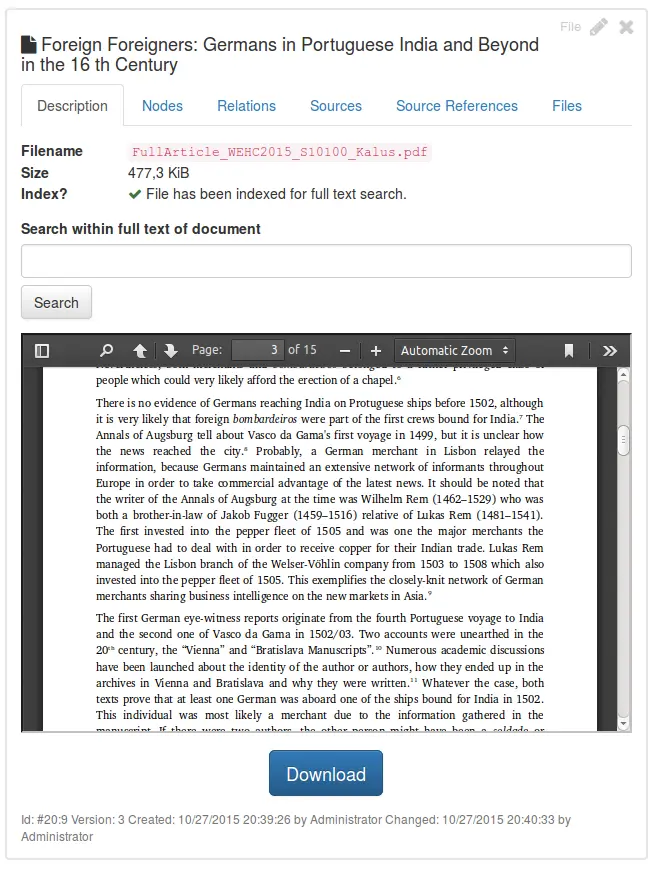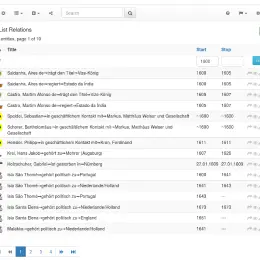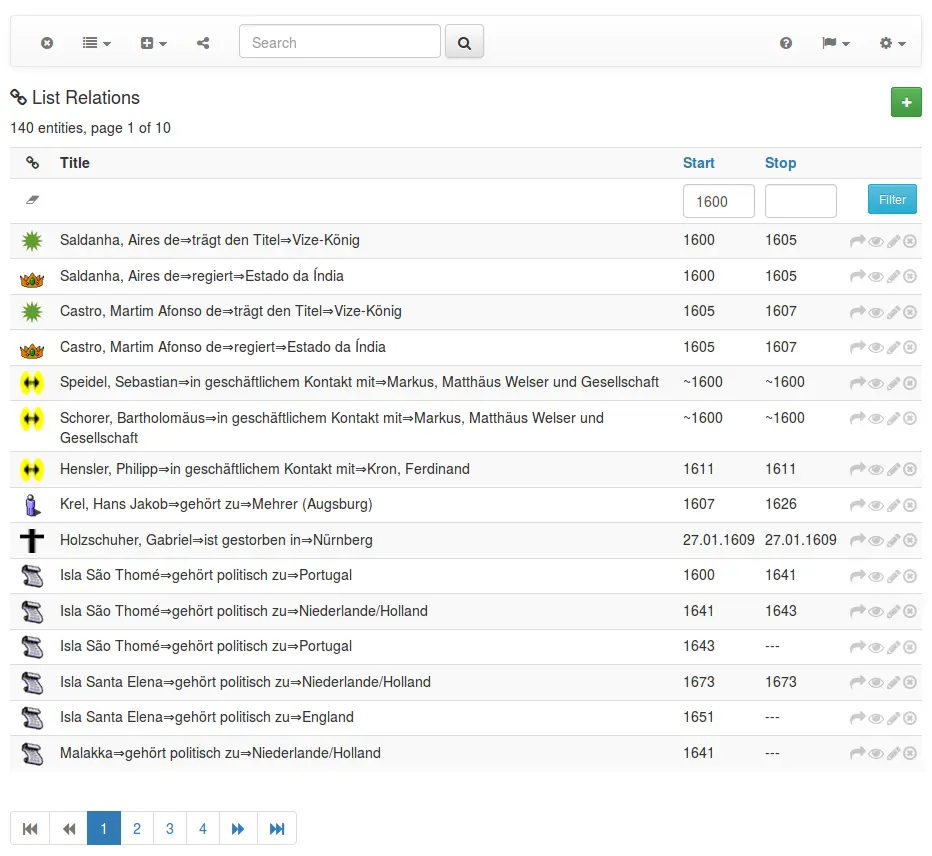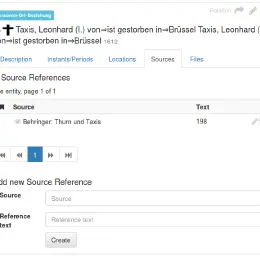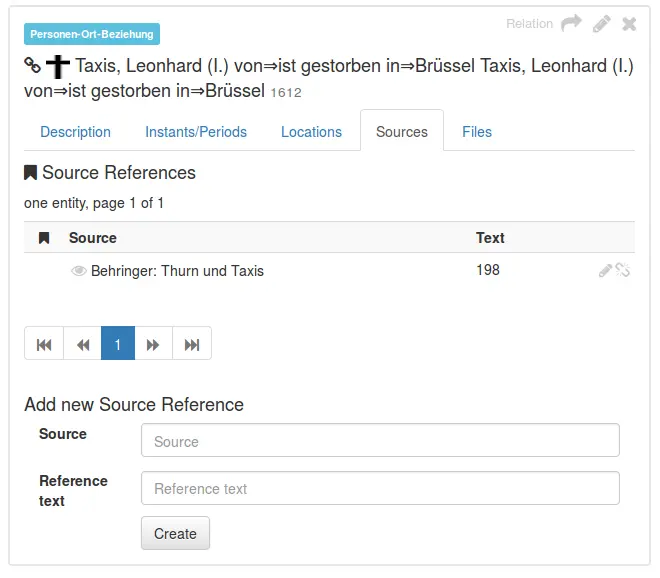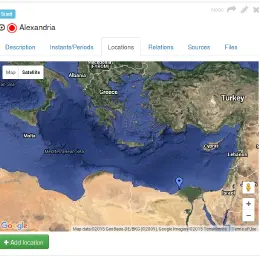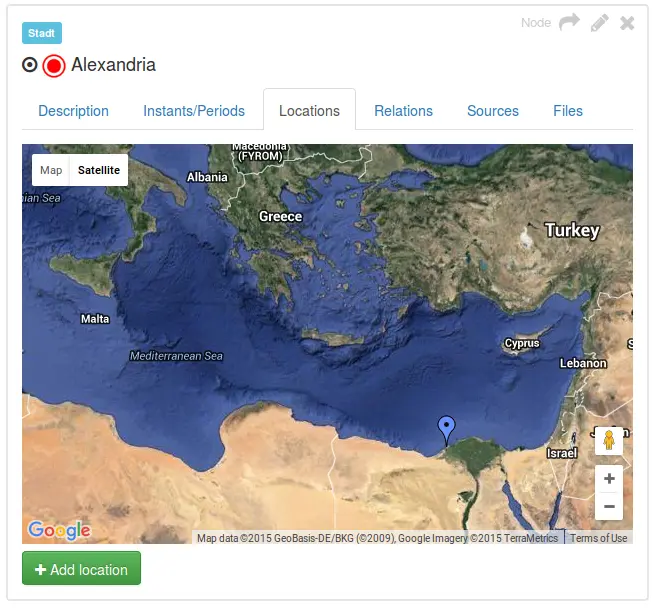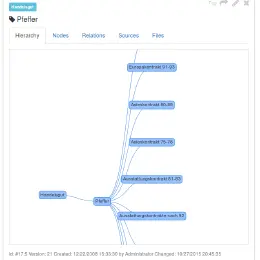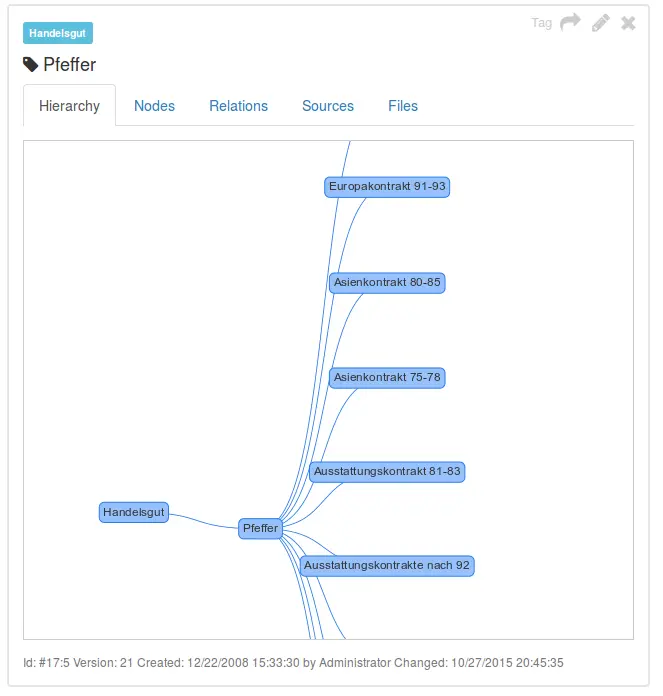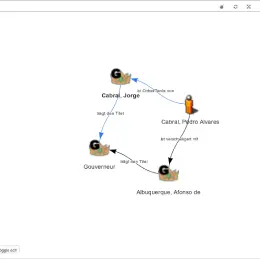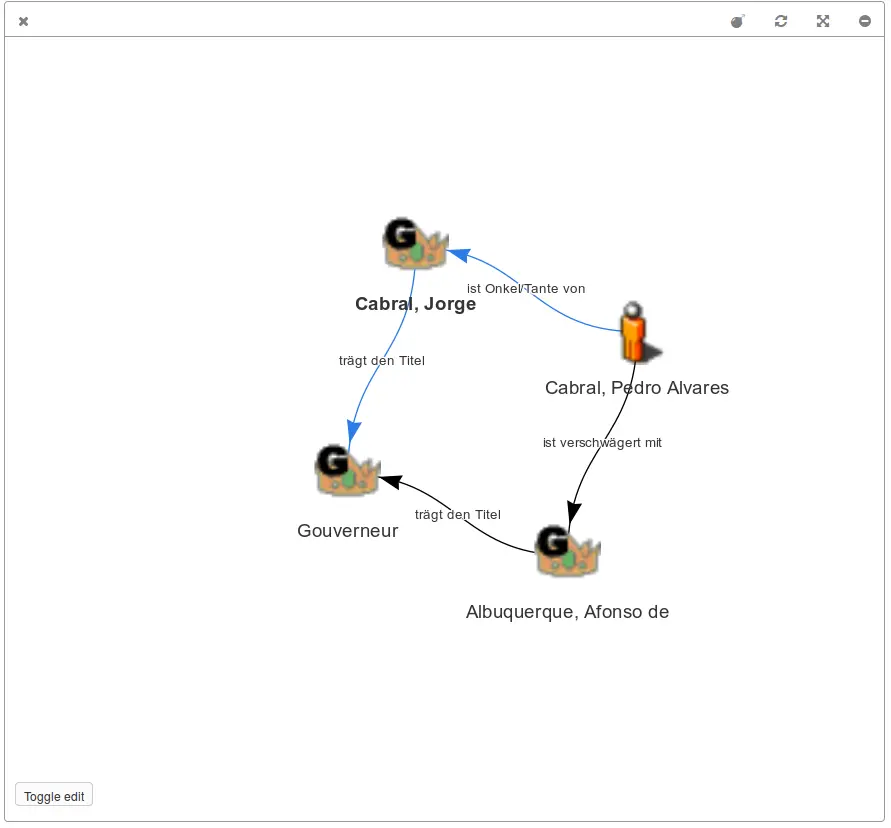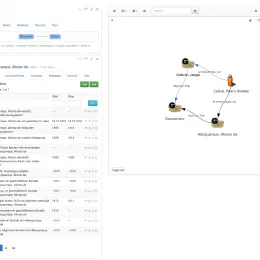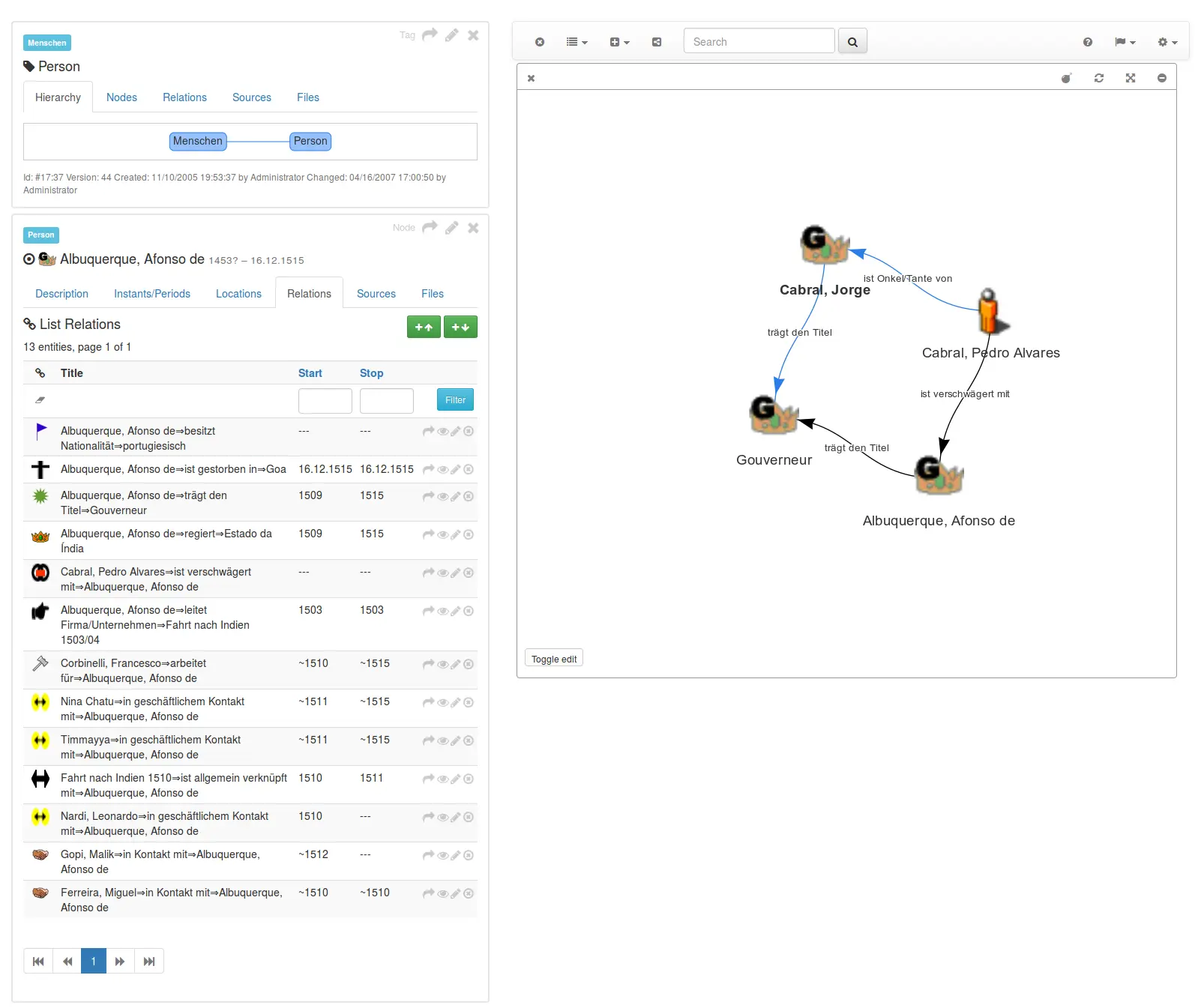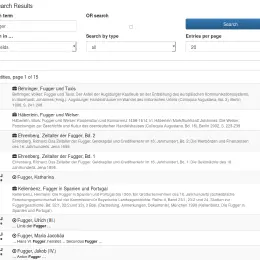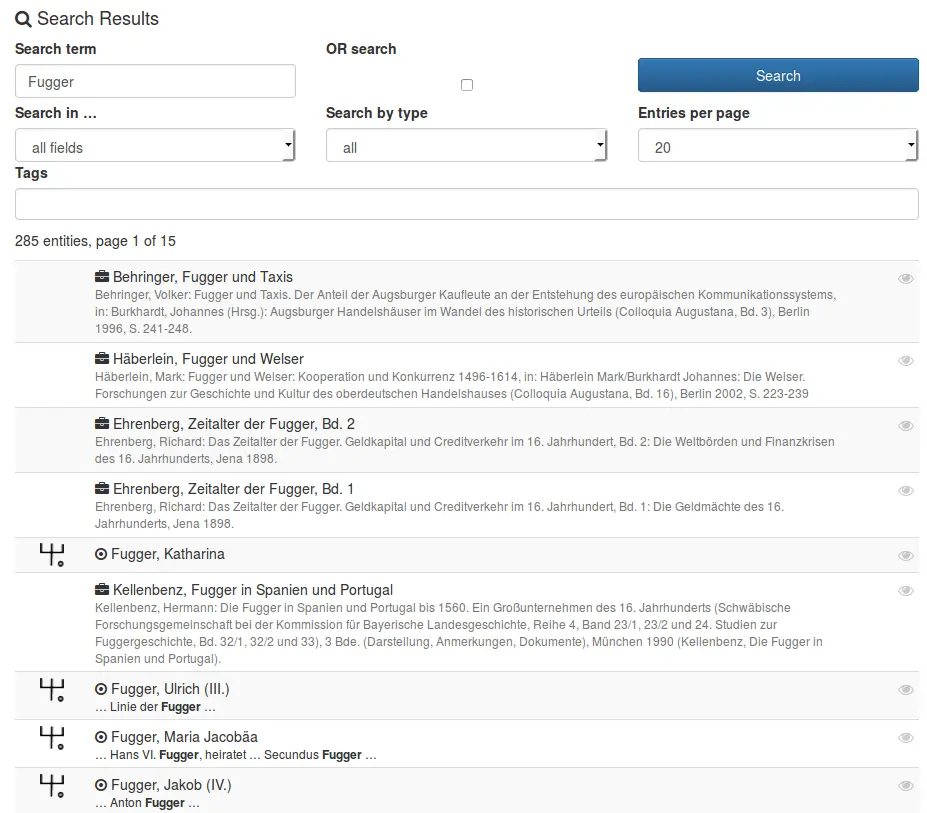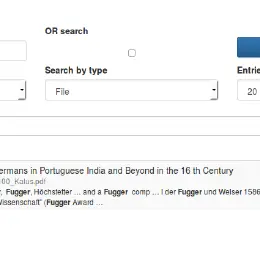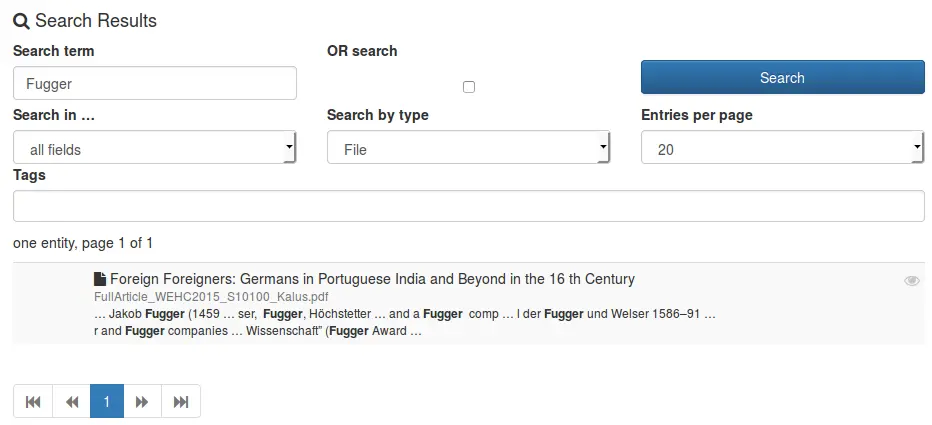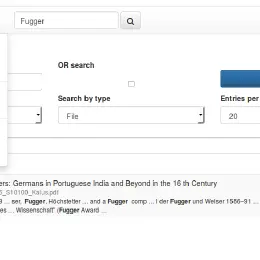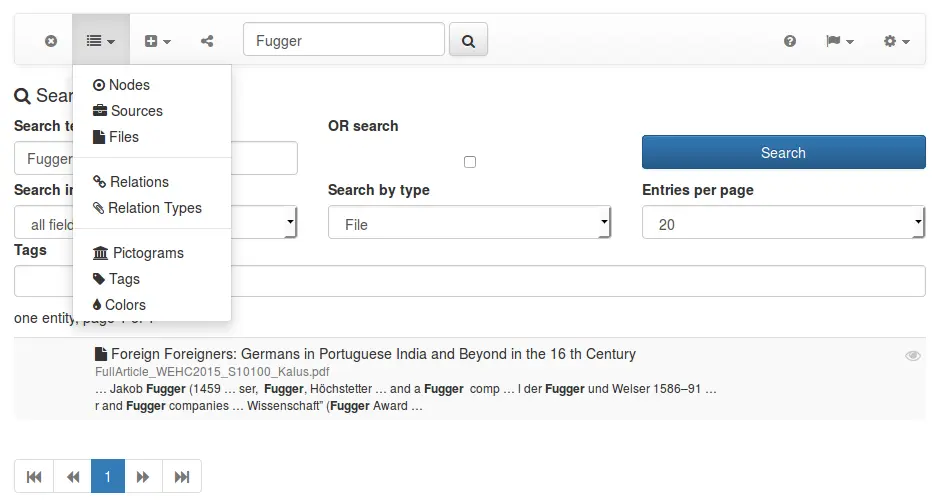Feature Overview
- Create entities and describe them. Add tags, colors and icons to your entities.
- Connect entities sematically. Define relation types, tag relations and types.
- Graph view of connections
- Create a tag ontology by creating a tag hierarchy.
- Add source entries and add references to entities and relations.
- Upload files and connect them with everything.
- Java: Runs under almost any platform (Windows, Mac, Linux, ...)
- Full text search of database and files
- PDF-Preview of uploaded pdf files
- Powerful filtering and search features
- Multiple users possible
- Scalable: Use on desktop, run as single or distributed server.
- Internationalized: Currently English and German
Documentation
Download
In order to use Segrada, download the program and unpack it to a folder of your choice.
On Windows, start the application with Segrada.exe. On Linux, Unix, and Apple Mac OS, run start.sh (you might have to make this file executable).
A window should appear which can start the actual application. Press "Start" and wait for the button "Open Application" to become active.
The application runs in your browser. You can stop the application by clicking "Stop" in the control window or by closing it.
Important: You need Java 8 or higher in order to run Segrada. Download Java
Note: Application is beta. Use at your own risk!
Docker Image of Segrada: docker pull ronix/segrada